Free Vector Post it Notes + Push Pins

Adhesive Notes and pushpins are pretty popular in web design and so to make my life easier – and hopefully yours too :) – I made a pack of vector post-it notes and drawing-pins. There are 9 unique post-it notes, out of which I made 6 color combinations (yellow, blue, green, white, pink and orange) for a total of 54 colorful sticky notes plus shadows; and if you need a worn out look some of the paper notes are wrinkled as well. About the vector Push Pins – there are 3 kinds (tall, flat and round) in 7 color variations (red, green, yellow, white, blue, pink and orange) and from different angles; over 100 vector thumbtacks in total.
At the bottom there are two format versions for downloading, one contains ai + png files and the other eps + png. They are the same but I kept them in separate files as the eps files are larger and if you only need the ai there’s no point in downloading the whole thing. In the zip files I also added a png file that has both the pushpins and sticky notes together for a quick copy and paste in a project. By the way if you need a corkboard texture to go along with these files check out my previous post here. Check the screens below and if you like this post don’t forget to post a note or share it. Thanks!
New – I added an extra link for high resolution png transparencies to to the download section.
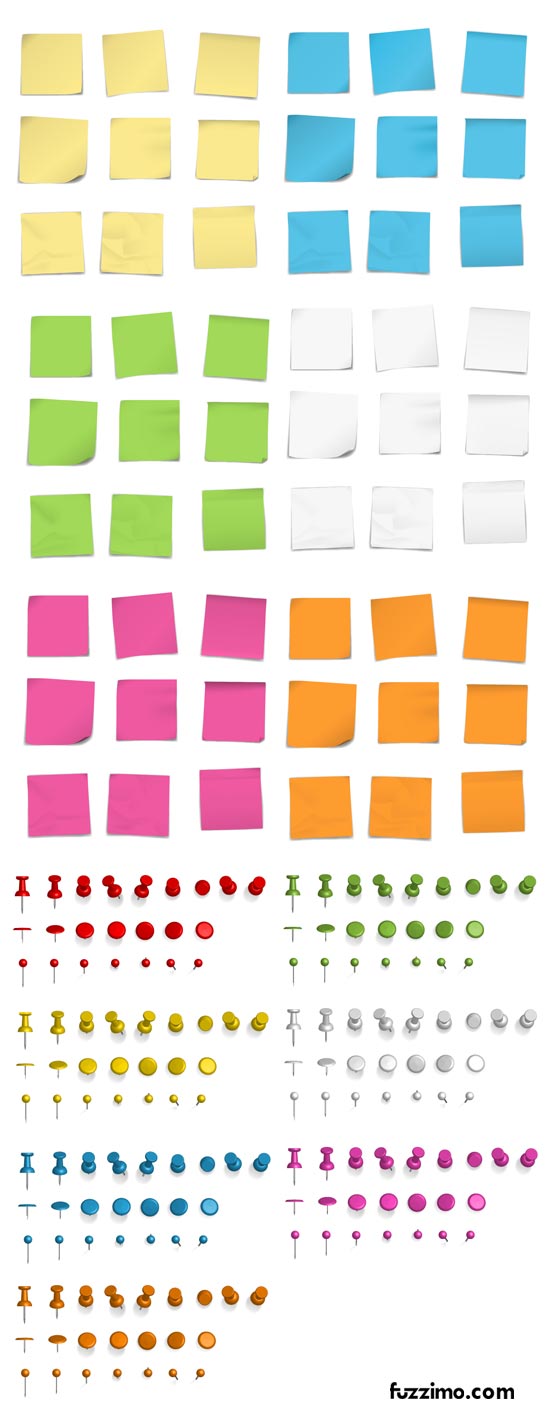

This is great, thank you!
This is great !!!!!!!o_O
wow, this work you did here is great and you saved my bacon. need to have pin abd notes on our internal intranet and did not have time to create them!
Hi, great work. Is there any reason I’m getting some white blocking behind the images when I use them in Quark???
@Dan
I assume it has something to do with the drop shadows losing their transparencies while being imported. I just added a third link to the download section above for High Resolution PNG transparencies. Download those and they should probably work. Let me know if you need them in another format.
Oh my good! They’re incredible. Thank you so much!
We love your blog and all the resources in it, really
We’d like to learn Gimp’s Guides ;)
By the way, we’re from Spain, and, our English is… Well…Sorry! Jajajaja
We love all the resources you have in your blog
Greetings!
Thanks ever so much.
New file worked a treat, you are a true legend my friend!!!
Thanks for the hi-res png version. Solved a few issues resizing the post-it without getting pixelated borders. Good work.
And cool website.
Thank you so much! This is exactly what I dreamt of putting into my design, but don’t have the skills.
Really nice, well done and thanks! :)
LOVE these! I was about to do a corkboard motif and dreaded making the pushpins.
Brilliant!
Thank you very much :)
thanks so much!!! Love the stickies :)
Hi, I’m a having a few problems viewing the folders. I only have Illustrator CS on my laptop and the files are saved in CS3, and CS4. CS won’t let me open the folders as they were saved in a newer version of illustrator. Is there something I can do to resolve this?
Thanks :-)
@Sandy
I emailed you a version that should be compatible with CS. Hope it works!
I was wondering if you had these in cs2 format – I also cannot open them and these things rock
I’ll email you a CS2 version.
These are absolutely awesome! THANK YOU THANK YOU!
just perfect, thank you so much!!
thanks a lot!! you’re really a great help!!
This is excellent, I was doing my own push pin following your excellent tutorial, it worked really well, but this will save me a lot of time… I’m hoping to use them for a charity website I’m putting together (no profit made), thanks very much for sharing!
Thank you!! Lifesaver!!
Great Post its!!!
exactly what i’ve been looking for!
These are great, thank you for providing these for free, much appreciated.
Thanks for all the comments! Glad to know these are useful!
I just put a post similar to this one with binder and paper clips here.
These are wonderful! Thanks very much for your hard work!
Fantastic!!
I find this for a long time and you even provide a set!
Thanks so much :)
These are great! Thanks for such a thoughtful and complete set!
This is AMAZING!!! Your work is truly unique and lifts the quality on a higher level! The best I’ve ever seen!:)))
Superb !
Thanks a lot for great work…
suuuuuper bien .. gracias
I tried to import the eps file in coreldraw its not working, pls suggest
@Anand Punchhi
I don’t know much about CorelDraw. Maybe something to do with the Illustrator 3D effects not being imported well in CorelDraw. I will email you some PDF files that may work. Also there are high resolution png transparencies in the above download section in case you need them. Hope it works!
Thanks for post..very well done
This is great! Just what I needed for my English lessons! Thanks a lot!
Great! thanks a lot.
thanks!!! a lot!!
brilliant! thank you!
Hi and thanks for the post it notes they are just what I am looking for to compliment my office layout. I’m a bit of a post it note nut and love using them for planning. Thanks again and I really do appreciate the post it notes! :)
Thanx alot
:)
Thanks, Good collection.
This is really great and very helpful, thank you so much for that!
Best regards.
Thanks a lot!!! Its really cool
Hermosisimos!!!!!.Mil gracias!!!!…..los estaba necesitando!!!
What a great-looking site you have and thanks so much for the freebies, they’re class!
Great, Saved me a load of work and look brill
This is great! Thanks alot!
I would love to use both the post-its/push pins and polaroid frames but I only have Photoshop CS, not CS3 or CS4. Any way I can get the .eps files in that format (Adobe will be on CS30 before my school district can afford an upgrade!!). Thanks and great work.
Glad you’re finding the notes and pins useful! Thanks for the comments everyone!
@Mrs T – The polaroid frames are not vectors. They are hi res jpgs which can be used in any image editing software including Photoshop CS. About the Post it Notes + Push Pins, you can download version 3 in the download section above. Those are hi res pngs transparencies which can be used in Photoshop CS as well. Let me know if you still need a cs version eps and I’ll email you one.
You saved my life! just what I needed to finish a design! woohoooo
Thank you so much. Its really hard to find people like you whom provide such good material for free :D
Thank you so much for the free push pins download. They were exactly what I was looking for.
Merci beaucoup pour toutes ces ressources ! good job !
You sir are a legend !, Thanks
Thx, i like this style vector, thx very much
thanks so much. These will help a ton in building my mom’s homeschooling website (non-profit and I’m broke, so free is GREAT!)
Just what i’ve been looking for.. Thanks
Hi, I downloaded this and then when I double clicked or right clicked on the sticky, I was taken to Microsoft Paint.
I cant seem to copy and paste.
I assume you are referring to the png image files. What is it that you want to do and what are you trying to copy and paste?
Also Ms Paint is very basic; if you don’t have access to Photoshop, there is this free image editing program called Gimp and is pretty good.
These are great – just what I needed. Thanks for making them available!
thanks for these! your site is awesome! :D
Great, Thanks.
Thx so much!
Thanks – great and just what I was looking for. Saved me a looot of work and made it so much nicer.
Grand work!!!
Hi,
Just wanted to ask, if it would be ok that I use your white pins for our Abitur-shirts and Abitur-book.
(graduation of13 class in germany)
Hi YaminiZouren,
Yes, you may use them for your shirts and books.
this is awesome, thanks so much!!!! : )
Makes my life a whole lot easier! Thank you for sharing
Thanks for these! I love em!
Hi!
Thanks a lot for sharing! c’, )
Many thanks :D
encore merci ))))
Danke ,I love your web site.
Thank you so much. You are very generous. I appreciate
this.
Thanks.I like diz.
I love these post-its and pins, just what I’ve been looking for. Unfortunately, I as well have an earlier version of CS (cs2). What I need is transparent high resolution pictures that could be used in print. Could you help me with a bigger picture so that I can choose a single post-it as a 300 resolution(?) image with a image width of approx. 15cm? When I try to minimize this myself a grey frame appears in the post-it corners.. if you don’t have the time, could you please respond by email to me so I know if I need to keep looking.. thanks :)
Hi Cecilia,
The high resolution png transparencies from the download section above are 300dpi, but I don’t think one note is 15cm though. In any case I’ll email you an earlier CS version.
Thanks so much! The designs are beautiful and the downloads worked like a charm.
Hi Antoniu! I’m trying to place the post-it notes to Indesign on a page with grey background(working on a school magazine). When I do so, it looks great on Indesign. The problem is that when I export the page pdf, the transparency behind the post-its is gone and there is a white rectangle around each one of them. This looks bad… I would like to keep only the post-its with their shadow on the grey page… What is the correct way/format to export it from illustrator and place on Indesign in order to do this?
Thanks again! Sorry for my bad english :)
Hi Matina,
What format are you placing in Indesign? Have you tried working with the high resolution png transparencies? You can also save the note as pdf from Illustrator and then from Indesign File > Place the pdf. Let me know if that works.
Hi again Antoniu, I tried the png hi-res and it worked like a charm! Thank you vrey much for the quick reply
matina
again, thanks for your immense generosity.
keka
Thank you very much for share it with us! Greetings! :)
Fabulous, just what I was looking for, thanks so much!
THANKS!
Thank you! I needed a small map pin for a job in a hurry!
THANK YOU! :D
Thank you so much, the pushpins are great, xactly what i needed!
Fabulous! Thanks so much.
you ROCK !
merci.
DANKE DANKE DANKE!!!!!!
amazing (btw im english- i just know german) ;)
this is amazingly good
Thank you, Thank you!!!! – Really kind of you to share your work. Saved me so much time.
Wish you all the best.
Thanks for making my life easier!
These are so cool – thank you!
we r very very happy we love u
tuz and tuzz
qué éxito! graciasssssss!!! :D
These are just what I needed! Thanks!
Thanks for your inspiration!
appreciate your job
Hi —
Love the design of the post-its & pushpins…but cannot open any of the files to a format that I can use. I am using Illustrator CS2.
Any ideas?
Thanks,
Kian
Hi Kian,
I’ll email you a CS2 version. That should take care of the problem. :)
So generous, and so helpfull! Thanks a lot!
Thanks a lot!
You are ridiculously amazing. I can’t begin to describe how happy I was (am) when I found your notebook paper vectors/scans and these post-its and tacks. You just made my current project so much easier. Thank you. So much.
These are AWESOME! Thank you!
Awesome vectors, thanks a bunch
Thanks. The Daily Digi sent me.
Beautiful! referred from my membership at the Daily Digi. :)
You saved me sooooooo much time. Thanks for your generosity!!
These are wonderful and awesome! I am in the same boat as Kian and am using CS2, would it be possible to send me a version that is compatible? I would totally appreciate it!
Thank you!
Sure, I’ll email it to you.
I am beyond a beginner for most of this stuff, but I have enjoyed these Post Its so much! I have been using them for my “30 Days of Lists” project on my blog and it has been so fun! Received lots of compliments too!
great work man
SUPER, merci!!!
GREAT!! tranks, buenisimo recuerso ;) gracias!
salamat
the download is a bit slow! but thanks for the great free vectors!
These are fantastic! Thank you!!!!!
Thanks so much for this! Perfect!
thank you sooooooo muchhh!!! mwaaaaahhh
..^_^..
Hi,
Love your Post-it. I used it in a WordPress theme that I would like to publish under GPL. Is that okey with you? Please contact me on my E-mail.
Hi
Its really awesome.
I have learn so much. Mind blowing work.
can we use it for our home & Commercial work?
Potter
Thanks! Yes, the free stuff downloads may be used as parts/tools for both personal and commercial works. However it’s not ok to use them to create other redistributable design resources.
Thanks a lot! Great job! Just what I was looking for!
Have an excellent day!
Cheers!
thank u so so so much,you saved my day, god bless you
Awesome stuff! Saved my day! :D
THANKS!
This is an absolute amazing site and you are doing a fantastic job! Thank you! I wish all the best.
Thanks so much for these, just what I was looking for, but….. how do I use them and combine the two images?
Hi Amie,
To combine the png images you would need an editing program like Photoshop. There are also some free ones such as Gimp or Paint.net.
Thank you ever so much
Thanks, I really needed those. Saves me lot of time. :-)
This was a true time saver to me – huge thanks!!
huge thanks – saved me screwing around drawing that and lets me get on with the programming
Thanks for sharing this! :)
Hello,
Amazing work!
Is it ok for me to use the Vector Post it Notes on my website portfolio?
I will make sure to add your details to my credit page of course…
I look forward to your response! :)
Hi Kathleen,
Yes, you can use them for your portfolio. Credit is not required, but appreciated. Here’s also a link to my terms.
Thank you so much for this! Amazing! :D
how can i use the post-it notes and pins separately? i work with indesign. i have no clue how to use it. shall i cut the png pciture into pieces? but that doesnt work. is there any other way? please, help! by the way, very nice idea…thank u
Download the high resolution png transparencies.
If you have access to Photoshop, you can open the png’s to crop and save them individually.
If you need to do it using only InDesign:
• grab the Rectangle Frame Tool (F) and drag a frame where you want the note/pin to appear.
• top menu File>Place and choose the png image
• with the Direct Selection Tool (A) drag the notes/pins until you get the one you want within the frame; if the note/pin extends outside the frame you can scale it down by dragging one of the image corners (not the frame) while holding Shift.
• use the Selection Tool (V) if you need to resize the frame around the placed image – to scale both the frame and the contained image hold Ctrl+Shift while dragging.
this is outstanding! thank U!
Awesome thank you, the perfect touch on our family christmas card this year :-) love them!
i’m using cs4..how exactly do i crop the push pins & post its indivdually? they open as groups. your help is appreciated.. as is your work! awesome!
Hi Joe,
If you’re referring to Illustrator CS4, you can just select a single note/pin with the Selection Tool (V) and copy/paste it where you need it.
If you are referring to Photoshop CS4, it’s best to download and work with the high resolution png transparencies. Open them and use the Rectangular Marquee Tool (or Lasso Tool) to drag a selection around a note/pin and then copy/paste it where you need it.
Thanks. This is Excellent. Perfect!
Thanks to share the vector, it is nice. I have implement to my project
Great! I was looking for these. Thank you a lot!
thanks. Saved me some time today
awesomeness. yu are awesome my friend! God bless you!
a quick question: i think (but am not 100% sure) that when i downloaded this the first time there was an image that contained the pushpins already “tacked” into the post it note. is that correct? because i cannot seem to find it if it actually existed. when i realized this, i tried putting the pin on the note myself in my yearbook program (which worked out perfectly), but the pin was rather blurry. any suggestions?
oh, and i am working in photoshop CS3
AH!!! nevermind! i just downloaded (again) the first version you put up, and what i was looking for was there!!
thank you so much for this link and all the awesome stuff you have up here!
Cool, glad it worked!
I just want to ask how can i use the post it notes & pins individually? whenever i import them in photoshop, the whole pics are uploaded. thanks!
Use the Rectangular Marquee Tool or Lasso Tool to drag a selection around the pin or note you want to use. You can either go to the top menu Edit > Copy and then Paste it to your artwork or if you want to have an image by itself top menu Image > Crop and then File > Save As (make sure you save it as a png file if you want to maintain the transparency).
Thanks guys.
God bless you, and all who sail on you!
this is amazing,, Thank you!
=D
Great! Thank You very much…
Thanks so much! This was exactly what I was looking for. They’re really pretty and detailled! Shared it on facebook (:
HI! These are fantastic. I’m not too skilled at graphic design terminology, etc. I want to know how I would use these in Microsoft Publisher – if that’s even an option? I have downloaded the high res file. Thanks for you help!
Hi Sara,
In Microsoft Publisher you could do Insert>Picture – then select the image and use Crop from the Picture Tools to isolate one note or pin.
However it might be a lot easier if you use an image editor to save individual notes/pins. For a basic one you can use Paint.net or if you want something more complex try Gimp. Open the image in one of those programs and drag a selection around a note/pin – go to the top menu Image > Crop to Selection and then Save As and give it a name. Go back to Publisher and Insert>Picture your individual note/pin.
AWESOME!!! I do enjoy finding cool posts with such cool things on offer… Keep up the amazing work, these have really helped me out :D
This is a GODSEND. Thank you very much!
Awesome job on these! Thanks so much for making them available to us.
THESE ARE AMAZING! :) Thank you for making these excellent hi-res post-its available to the public!!!
Any chance of getting a file of the post-its in high res for cs3 :)
In the download section, versions 1 and 2 include both CS3 and CS4 vector files for Illustrator and version 3 contains high resolution png images that can be used in Photoshop.
Excelent! Beautiful work Antoniu! Keep it going <3
Thank you, thank you thank you so much. This is such a help for me. You have gone into so much detail, along with all the angles, shadows etc. Simply amazing!
awesome :)
Cool!
These are great! I found you on Pinterest fyi. ;)
thanks a lot for that. I use your sticky notes template to create visuals for our clients. I think I have downloaded it about 30 times! Is it ok if I add it to a product as part of a pdf download on my website? I’ll happily link back to you of course!
Hi, I’m sorry, but it’s not ok to redistribute my resources or make them part of other redistributable resources.
Ok no worries, I’ll just link to here for them to come download it then :)
Great work by the way!
I cant install it
Not sure what you are referring to, but to use the vectors you would need a vector program like Illustrator or to use the images an image editing program like Photoshop.
men thnx!! its great
This is absolutely fantastic. Thank you so much for sharing. This is exactly what I needed for a site I’m working on!
Thanks for making my life easier!
Hi,
I really appreciate your work.
Thank you so much. If by any chance you are coming to Malaysia, message me. I’ll buy you drink or something.
Awesome work!
I seriously love you for creating this wonderful art!! Thanks so much, so helpful and handy, I was so excited to come across this :) :) thanks again!
Hi
thanks a lot for your work,
Thank you so much for these – I have been struggling with trying to get a transparent background beyhind a white memo note for ages! I have subscribed, tipped and bookmarked! You are a gem – thank you :)
Wow, you are so awesome. Thank you so much for sharing.
Love these! Thanks so much!
thanks alot for this package….
Its help me a lot!Thank you!
Awesome! tks dude!
Muchas Gracias, estan increibles
These are great, thanks!
Thanks a lot for your fantastic art!
I have been wondering where this delightful little post it notes were coming from – Thank you!
Warmly,
Susan
How could i live earlier not knowin’ fuzzimo :)
My iphone4s says download failed of all 3 versions
Don’t know why that happened – maybe try downloading them on your computer. Let me know if you still have problems.
Brilliante! Love this!
Thanks so much. These are great.
These are AWESOME! Thank you soooo much!!
Brilliant, cheers :)
Awesome! Thanks so much!
Thanks so much! Exactly what I’m looking for. However, I can’t open any of the AI or EPS files with Inkscape 0.48 (running on OS 10.7). I tried various converters without success. Is it possible to post/send me a SVG version? Thanks again!
I’ll email you the CS2 versions – they seem to open in Inkscape, but the original ai files have gradient meshes and 3d revolves.
Hi, these images are so cool, but can you e-mail me a CS2-version of them? Thanks!
Yes, I’ll email you the CS2 versions.
Génial !! C’est exactement les ressources que je cherchais depuis un moment.
Merci beaucoup pour tous ces post-it et punaises.
Je vais allez découvrir le reste de votre site maintenant.
Bonne continuation
Psine
Ty so much, have a great day.
Thanks a ton – you just made my life much easier than it was before…
Seems great! Thanks!
Great artwork. Definitely the product of a power user!
Friend, you just saved me SO much work! THANK YOU!
Wow! At last ‘realistic’ push pins and post its! I gave up finding them, until I came across your site today. What a find! Thanks so much.
Hi! Thank you very much for your generosity. You have been very helpful to a lot of people!!!
gracias estan lindos
its pretty useful…thanks
How do I separate the images? When I download (I have tried all three downloads), I get one image containing all of the post its and pins together. I am sure I am doing something wrong…..
Hi Jellis,
You are not doing anything wrong – that’s how they are. If you want to use them as images, download the hi-res png version and use an image editing program to select and copy the notes/pins you need. If you don’t have Photoshop, you can also do that in Paint.net or Gimp.
thank you for your great job!
Thank you so much for creating all of these things! They are amazingly helpful in creating projects and designs, I really appreciate it. From over in NZ :)
Thanks so much.
save my life
work just done now thanks!
This is fantastic! I’ll use these again and again–love how you separated out the notes from the pushpins for easy reuse.
This is aaaaaawesome!!!! Thank you very much for these! My new desktop picture looks much cooler now!~ yoohoo!
wow….Thank U
it is useful for me…^^
This whole wed site from you mortal is great and that’s a lot … now KNEEL!
Great quality and a much appreciated timesaver thanks heaps for sharing.
Thank you so much! These are really helpful :)
Thanks! Very helpful. Great job =)
Just what I was looking for, thanks for posting!
Thank you so much for all of your time and effort! This has been a massive timesaver for me!
thank you so much <3 it definitely helps me much :X
A giant among pygmies – thanks man.
Can these be used for commercial use? Thank you! I love these!
Hi Megan,
My terms of use are here.
You are my hero!!!
First of all thanks a lot, thats great images.
Now to my Problem :) the orange notes in the “hi-res png” package are broken. Maybe the alpha channel get lost.
I dont have any graphic program to open the .ai or .eps files. Can you maybe recreate them?
Hi Sizzle,
I just downloaded the hi-res png and to me they look ok. Have you tried downloading them again? What program do you use to view them?
Awesome, dude! I love your resources.
Thank you!
So generous of you, thank you.
Thank you so much!
Love these post its, really nice.
Hi, you’re website looks brilliant but completely new to this so not sure how to use it and if I can use it for what I need. I want to do a large poster for college that has some photos and text on and would be great if I could incorporate your corkboard and push pins. I don’t have any design tools and was planning on using publisher or powerpoint. Can I do this (and if so how) or is there a better way? Many thanks for your help
Hi Barry,
You could use the high resolution images in Publisher. The notes/pins are not individual images so you would need to crop them (Picture Tools > Format > Crop). Alternatively you can also use free programs like Paint.net or Gimp to either crop the images before you import them in Publisher or to design the whole poster. In Gimp you can also use Photoshop brushes (abr files), which can be very useful. Hope that helps! :)
Awesome! Thank you very much! I’m going to put my scientific poster’s take-home message on a big yellow note right in the middle of the poster.
Thanks! Its awesome!
You just made my life so much easier. Thank you!
Fuzzimo, you are the best! I lost these and had to create a reasonable facsimile of my own which are OK but…
There here comes the email in my inbox which leads me here. Synchronicity! Cosmic Conscientiousness! Or, maybe I subscribed to these comments :)
Warmly, Susan
This is awesome – just what I needed
This just saved me a lot of time, thanks so much.
exceptionnal
Hi,
Thanks, good quality pictures ! I can use them for my leaflets !
THANK YOU SO MUCH FOR THIS!!
Awesome, many thanks! :)
Cheers!
Thank you so much! It is so cool!
Hey this is so helpful to me, thanks a lot man
thank you very much……
GRACIAS !!!!!
Thank you so much!, Beautiful post its!!! :D
You rock! I can’t thank you enough!
These are GREAT! Thanks so much!!!
This is exactly what I was looking for. Hope I can put it all together. Thank you so much
Oh just brilliant, I can find so so many uses for these clever little things. Thanks for sharing cool stuff!
Just what I needed! I am bookmarking your site right now. Keep up the great work!!!
Thanks so much, these are amazing.
Muchas Gracias realmente útil
I intend to use these in one of my projects… You saved hell of a time for me… Thanks for such an excellent work… THIS IS GREAT WORK!!! :D
This is so good for my stationery obsession – yeah!
Thanks
A big thanks for that work.
Thank you :-)
This is truly wonderful and generous contribution. thank you!