Free Vector 35mm Film Strips Color + B&W
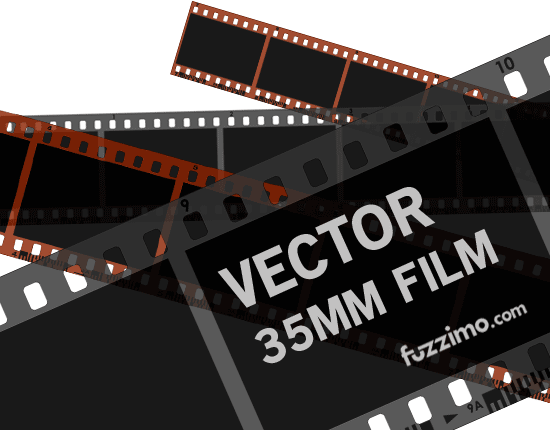
Vector film negatives should come in handy for a lot of photography theme designs. I made these film strip vectors based on two 24 exposure 35mm films (Color and Black & White). The sprocket holes, film frames, widths etc are the actual size; also made the dx barcode along the film perforations. They are as a separate layer if you don’t want them.
The zip file contains one whole film from frame 0 to 24, but I also made some “cuts” for quick use (film strips with 3,4,5,6 and 7 frames). Check out the screens below and grab your photo camera and put them to good use! If you like the vectors share the post or drop me a line. Thanks!
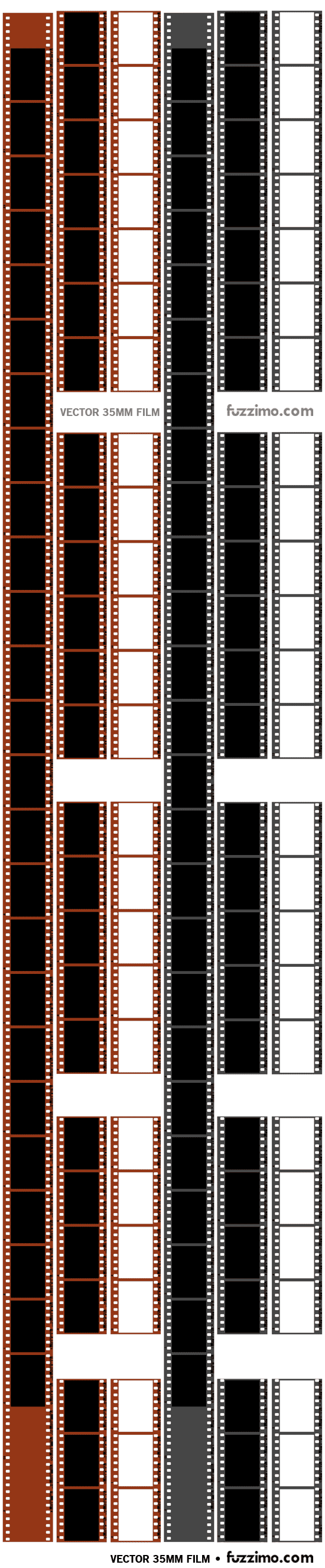

thanks a million!
Thank you so much
Thanx a lot!
Something’s up with the CS4 files. I can’t unzip. Unexpected end.
I downloaded the file and I was able to unzip it with no problems using the latest versions of winrar or 7zip. Try downloading it again and let me know if you still get the unexpected end error.
@antoniu: Yes, it extracts perfectly you jZip. Very useful and detailed work. Thanks.
*it extracts perfectly “with” jZip.
Thanx a lo, SUPER!!
great, i was searching that since a long time, thank you so, i gonna use them, and add a link of your website on mine when it will be online!!
Just great, excellent work!
Thank you sooo much. That’s exactly what i’m looking for :)
I’ll leave here a link when I finish the work. Thanks!!!
Nice…just curious, I would love to do an album cover with the old movie film with the soundtrack that ran down one side or both sides, depending on how many channels it had. Too bad you can’t do a motion picture frame set from the 8mm, 16mm, with and without sound, all the way up to IMAX…now THAT would be cool, to have a flier with an imax reel, and one frame visable…
I’d have a pic here tho it doesn’t say how.
Hi Kenny,
I’ll keep the 8mm/16mm in mind. Maybe will make some in the future. :)
you are so hollywood… thanks!
Love these, thank you!
Thank you so much for this. I have been looking for this to us in my family geneology scrapbook I am doing. :)
Thank you so much!!
Mat’
antoniu! thanks a lot!
thx a lot!
Thanks a lot. Appreciate your sharing.
Nice one.. thanks a lot for the good work.
Thanks man!
Hi! Very good work!
I just have a problem. I want the film colored completely black, but there are some transparency in them. I have tried many times to set the lightness, brightness to 0 or tried the “replace color”, but I think Photoshop thinks the color already IS black.
What can I do to get the roll black? Please help…
Hi Simen,
Here’s one way to do it; select the film layer in the layers window – go to top menu Select > Load Selection and press OK; and then Edit > Fill – choose black as the color (make sure Preserve Transparency is not checked). It will still be slightly see through so just repeat Edit > Fill until it’s completely opaque.
@antoniu: Thank you very much!
thanks a lot!!!
Awesome dude, I’m making some broadcast design for a webshow; here is a still (it’s in an early beta stage).
http://dl.dropbox.com/u/28819307/2Lines.png
thanks
I want to use 3 portrait sprocket frames as a left & right border for digital photos inside of lightroom. I’m creating a 20″ x 30″ landscape print with a 3 vertical cells on the right and on the left of print with sequential shots and the key shot in the remaining approx 20×20 size. How can I do that?
Thanks Jed
I think you need to do that in Photoshop or some other similar program (for example Gimp). Alternatively, you could make a 20″x30″ image transparency with the 3 film frames on each side and then place it on top of your cells in Lightroom as an Identity Plate – but you would still need an image editing program to do frames transparency.
thanks you sooo much
This is outstanding. Thanks for your generosity.
Thanks a lot! aprecciate your sharing. <3
Nice Vector work the detail work is great thanks for sharing your artsy
Fantastic resource! I’m helping my son with a school project, and a quick search revealed your vector files.
We appreciate your efforts.
You rock! Thanks so much for this resource. Your digital work is superb.
Thank you so much, great website too man! keep it up , I’m glad people like you exist on this planet
Thank you so much! This is Excellent!!
This is exactly what I was looking for to use for a wedding invitation I am designing. Thank you so much for creating the perfect product, as I don’t have the time myself to do it!! You are fabulous!!
You such a great man !
Wonderful! Many thanks!
Found your page today and it’s amazing how much great free stuff you have here. Thanks a lot!
Thank you very much! It saved me a lot of time :-) I just recognize, it’s the first time today I smile in front of the screen (had a lot of work) :-))
I’m just starting to build a new website and had an idea and have been looking all day for the correct size of 35mm to make my own and I found this site of yours. You have a friend here now. Thank you is not enough.
Awesome! Thanks
Thank you so much for these lovely vectors! I am going to use it for a blog banner I am making someone. Thanks again!