Illustrator Tutorial Make a Vector Torn Paper

Here’s a new tutorial on how to make a vector torn paper in Illustrator. If you need some already made vector notebook pages you can grab them from my previous post here.
Read more
Here’s a new tutorial on how to make a vector torn paper in Illustrator. If you need some already made vector notebook pages you can grab them from my previous post here.
Read more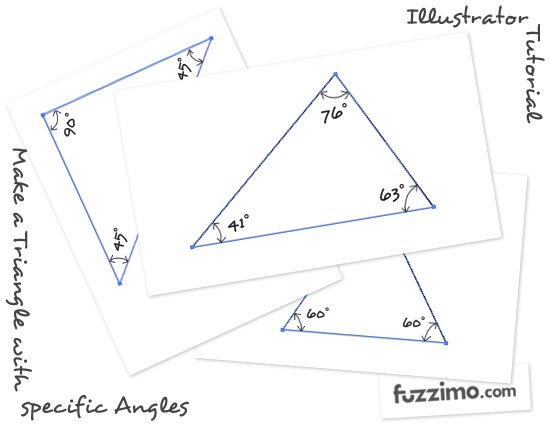
While working on the previous post with the Vector Rulers I played with the making of a triangle in Illustrator. The easiest way to do one is with the Polygon Tool and that works fine if you do not get too mathematical and need a triangle with specific angle degrees. Since creating triangles in Illustrator is not so straight forward, here are some ways to draw them.
Read more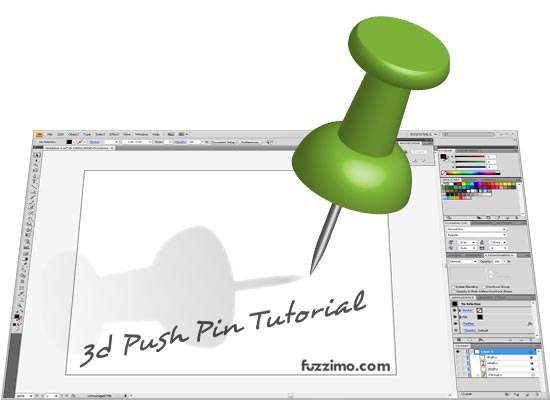
Here’s a simple illustrator tutorial on how to make a shinny 3d push pin using the Revolve Tool. If you only want to download some vector pushpins and adhesive notes check out my post here. Using the Revolving Tool can be a lot of fun in creating complex 3d objects out of a simple 2d path.
Read more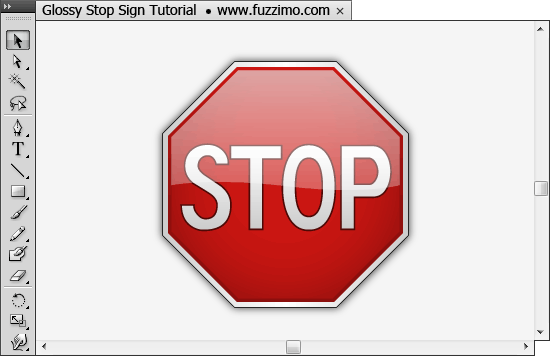
Here’s an illustrator tutorial on how to make a glossy stop sign similar to the one found in my Road Signs pack. Hope you will find it useful for other projects which require some glossy icons or other shiny stuff.
Read more