Free Hi-Res Manila File Folder Textures
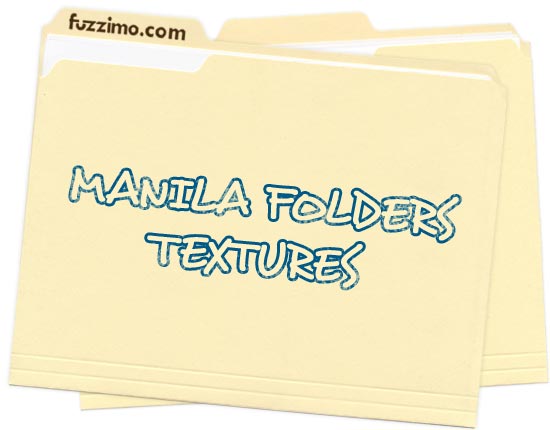
Here’s a quick post with some manila folder textures. I scanned two document folders, one with a center tab and one with a left corner one; there’re also two versions for each folder, one empty and one with some files in it.
The file folder images are 3600x3000px. The screens and the download link are below. If you find these pictures useful, share or leave a comment. Thanks!
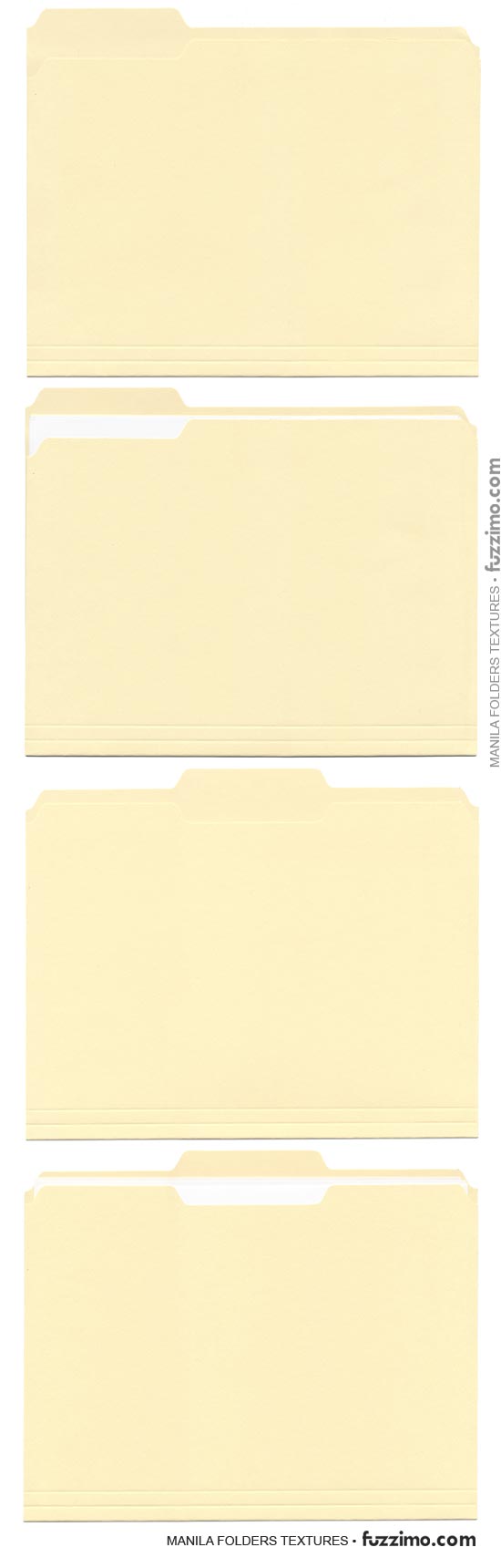

Great textures…
Thanks for share..!
Awesome. Thank you!
Exactly what I was after! Thanks heaps for sharing these!
Awesome!
thank you – great for education site:)
These are very handy. Thank you so much.
Awesome. Just what I needed. Thanks.
The file folders were EXACTLY what I was looking for- thanks so much!
these will go great with the clips… thanks!
thx for share ^ ^b keep up
Very nice share. Super useful. I’ve done similar things in the past but your’s look great!
Hi. I’m trying to download your wonderful manila folders, but the “autumn textures” link is the only one that’s coming up. Help please? Love your site and talk about you often.
Hi Lynetta,
Thanks! I just noticed the title was saying “Leaf Textures” (I fixed it now), but the actual download link was to the correct zip file.
Amazing textures! Thanks so much.
Hi :) These are great. Gonna use them for a “prettied-up” report I gotta submit.
Thanks :)
So awesome! Thanks for sharing.
Thanks for these. I have to wonder tho, these look like two of a 3-up set… what happened to #3? :)
I don’t like tabs on the right ;) kidding – I don’t remember why I only did the 2 – maybe I thought that if anyone needs the right tab it can be easily done by flipping the image horizontally (in Photoshop – top menu Edit > Transform > Flip Horizontal).
Great resource! Thanks so much!
These were just what I was after – thank you
Working Late at night and needed an image of a folder. THANK YOU SO MUCH. You are very appreciated.
I will find these very useful,
Thanks very much!
How can I convert these into vectors?
Hi Sherlock,
Depends on what program you are using. In Illustrator you could use Live Trace, but I think you are better off just making the folders from scratch as they are just a few rectangular shapes.
Seriously awesome, thank you!
super helpful thanks so much!