Free Hi-Res Embossed Label Letters Numbers

With all the ways of printing labels nowadays you still have to love the good old Dymo embossing label maker. It’s just cool. So I made three sets (blue, green and red tape) of embossed letters, numbers, symbols and punctuation marks and scanned them. So you have the full alphabet and numbers to make embossed labels for your design projects.
The images are high resolution, at 10208x3000px (3 strips per image – letter height about 185px). Checkout the pictures for these adhesive plastic tape labels below and share or leave a comment if you find them useful. Thanks!
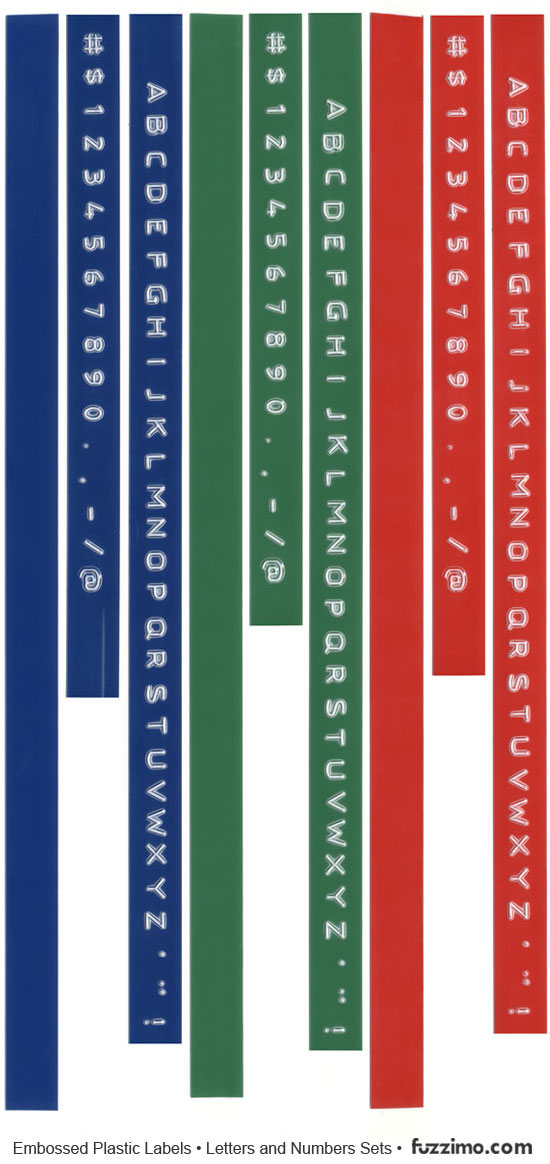

Thanks ! i just discover your website and i found a lot of useful files :) your design is very nice too
Thank you so much
coooooool
Thanks mate, I was really struggling to find these!!! thanks a lot!!!
GREAT WEBSITE!
Hi, i really like your website, and i find it very useful. Keep up the good work ;)
But.. how do i use these? How do i write what i want? Please answer!
Hi Simen,
To write something you would need to copy and paste the letters in an image editing program. If you need a free one try Gimp.
Too much difficult with Gimp, I do not understand how to use this!! :(
If you need something very basic you can try something like Paint.net. And just search for tutorials on youtube on how to work with layers – so then you can copy and paste letters to spell whatever you need.
It will be fun figuring out how I want to use these.
fun….thank you!
Nice website you have here. You also have a lot of unusual freebies that aren’t the same old boring stuff found on other sites. Thanks for sharing!
Just think these are great! Thanks!
Carmen LO
These are fun! Thank you very much!
Your site is a treasure found! Thank you very much.
First of all thanks for sharing your hard work is much appreciated.
2nd, was wondering if there is a way, without resorting to photoshoping these, to get a black variant?
Lastly, have you given any thought to creating a vector set, or font based on these?
Great web site too, lovin’ it.
–Greg
Hi Greg,
Sorry I don’t have a black one, but you can turn the blue one to black by playing with saturation and levels. If you don’t have Photoshop you can do the same using Gimp or most image editing programs.
I do want to make a font in the future. It’s on my to do list.
I will give that a try. Thanks for the suggestion.
I have found a couple of fonts that have the embossed look, one of them is a font called Carbon 14 Black Tape. http://new.myfonts.com/fonts/coniglio/carbon14/
Though one thing I don’t like about the font versus the images of actual embossed labels is that the font is black and white only. If there was something like a grayscale type of font, that would be better.
I wish I had enough illustrator knowledge to convert your images into a vector graphic…
Regards,
–Greg
Yes, fonts don’t have the same feel as the real image, but you can change the color to whatever you need. Doesn’t have to be only black. Here’s another similar font.
I love your site!!! It looks awesome and your freebies are just too cool! Thank you for taking time to post these freebies. I’m loving them!
Candy-land! So many goodies to play with – thank you!
awesome! thank you!
YOU ROCK!!! The generator is sooooooooo very cool! Thanks a million!
thanks